
19 Mar
Facebook announced plans in January 2018 to adjust personal News Feeds away from Facebook pages and brand pages, to focus more on what it touts as “meaningful interactions with friends and family”. Whatever, Mark.
What does this mean for Facebook pages and their owners?
This shift hints at a dismal future for media, brands and publishers who rely on Facebook as a platform for reaching customers and targeted audiences. January’s announcement has even resulted in some companies to shutdown from the crushing loss of web and social traffic, thanks to Facebook’s “thoughtful” algorithm change.
As fewer Facebook pages appear from your News Feed, with more baby photos and snarky posts from your friends replacing them, one simple step you can take will ensure that you still can see posts from your favorite local small businesses, brands, media outlets, and Kardashians. Hallelujah!
Changing this Facebook setting in your desktop browser
- Login to Facebook on your computer using Google Chrome, Safari, Firefox, Microsoft Edge, or any web browser
- Go to the Facebook page you want to make sure you see in your feed. This one, for instance: https://www.facebook.com/b2webstudios
- Hover over the Following button and select See First.
Changing this setting within the Facebook Mobile App
- Launch the Facebook mobile app on your iPhone, iPad or Android device.
- Go to the Facebook page (like B2 Web Studios) you want to make sure you see in your feed.
- Tap the Following button.
- Under In your newsfeed, select See First.
Besides using these helpful steps for your favorite Facebook pages, you can actually do this for your Facebook friends also – Simply go to a friend’s Facebook profile page and follow the exact steps above to prioritize certain friends’ posts over everything else in your News feed.
To see less from certain friends or Facebook pages, you’re able to (mercifully) either temporarily or permanently stop having their posts appear in your feed without unliking or unfriending them. To prevent friends or Facebook pages from becoming a permanent fixture in your News feed, you can either snooze that page or friend for 30 days or unfollow them completely.
Connect with B2 Web Studios
Get B2 news, tips and the latest trends on web, mobile and digital marketing
- Appleton/Green Bay (HQ): (920) 358-0305
- Las Vegas, NV (Satellite): (702) 659-7809
- Email Us: [email protected]

© Copyright 2002 – 2022 B2 Web Studios, a division of B2 Computing LLC. All rights reserved. All logos trademarks of their respective owners. Privacy Policy



![How to Successfully Use Social Media: A Small Business Guide for Beginners [Infographic]](https://dev.b2webstudios.com/storage/2023/02/How-to-Successfully-Use-Social-Media-A-Small-Business-Guide-85x70.jpg)



![How to Successfully Use Social Media: A Small Business Guide for Beginners [Infographic]](https://dev.b2webstudios.com/storage/2023/02/How-to-Successfully-Use-Social-Media-A-Small-Business-Guide-300x169.jpg)
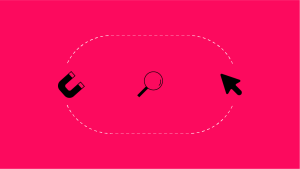

Recent Comments